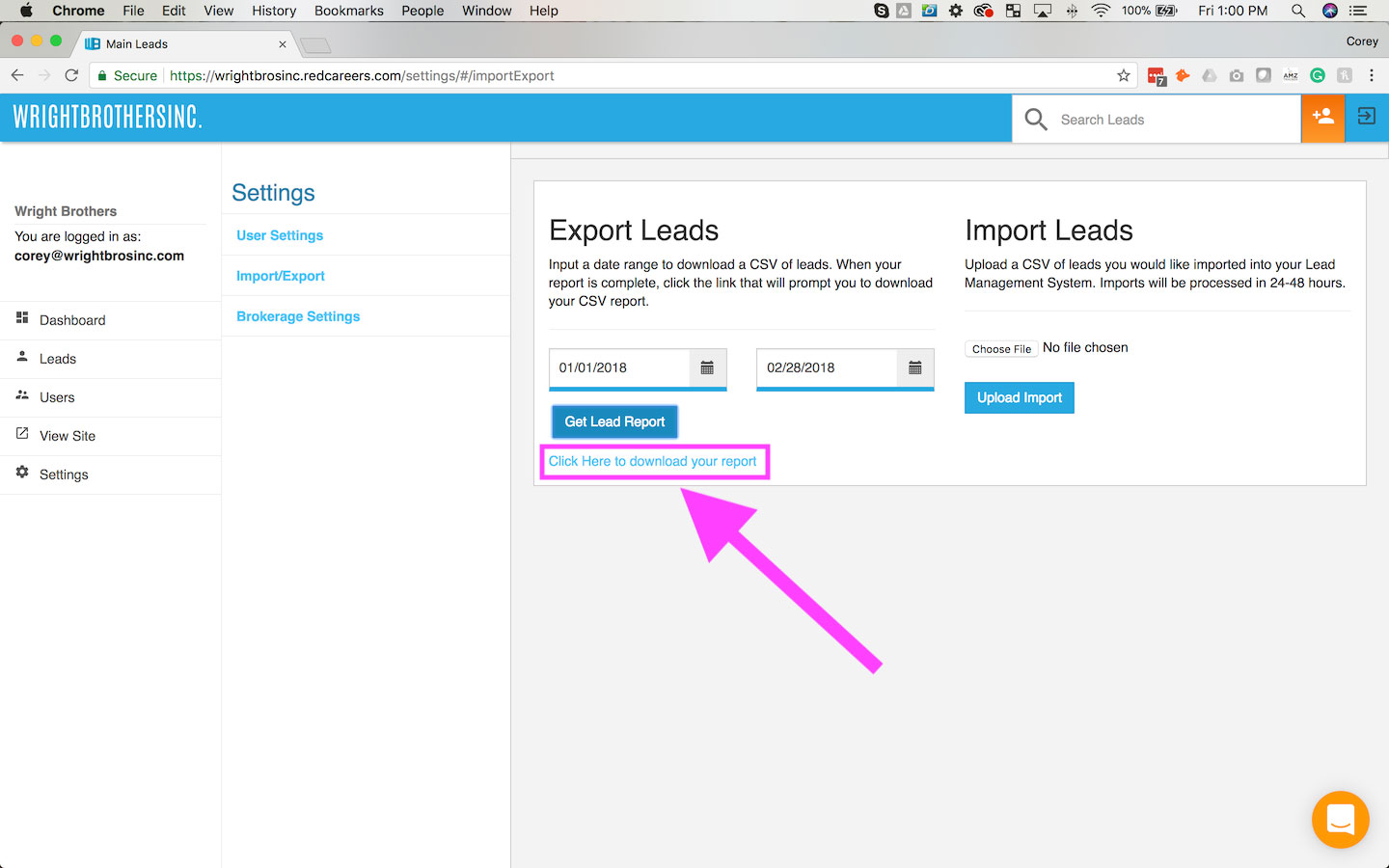Log into your Lead Management System, and click 'Settings' from the left navigation bar, then select 'Import/Export' from the secondary menu.

Use the date fields to select a beginning and ending date range for your lead report, then click 'Get Lead Report'
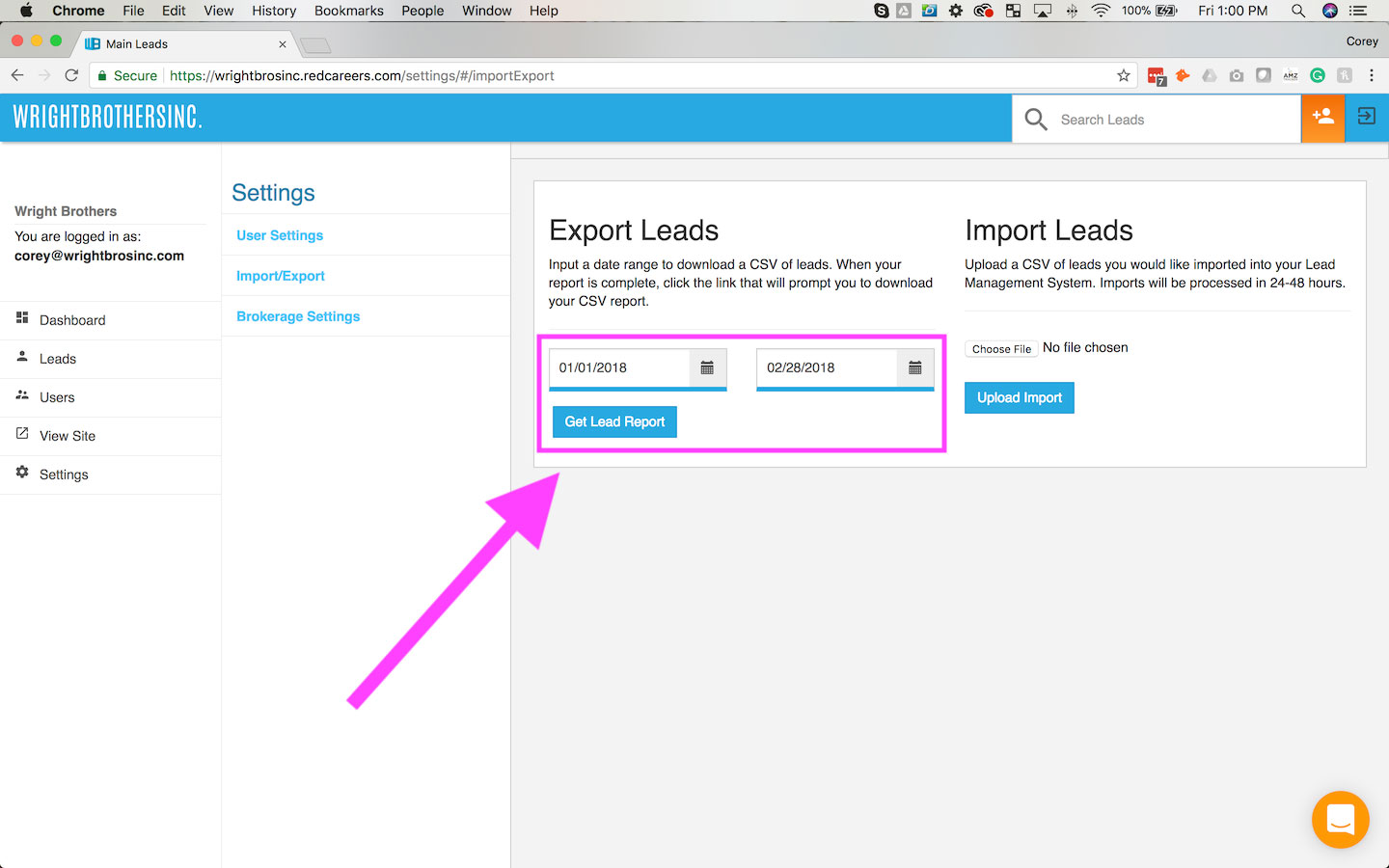
A new link will appear just below the 'Get Lead Report' button that says 'Click Here to download your report'. Click this link and a lead report in .csv format will be saved to the downloads folder on your computer for the selected date range.