To set up your account, visit your Office's recruiting website and click the 'Agent Sign Up' link in the footer of your website.
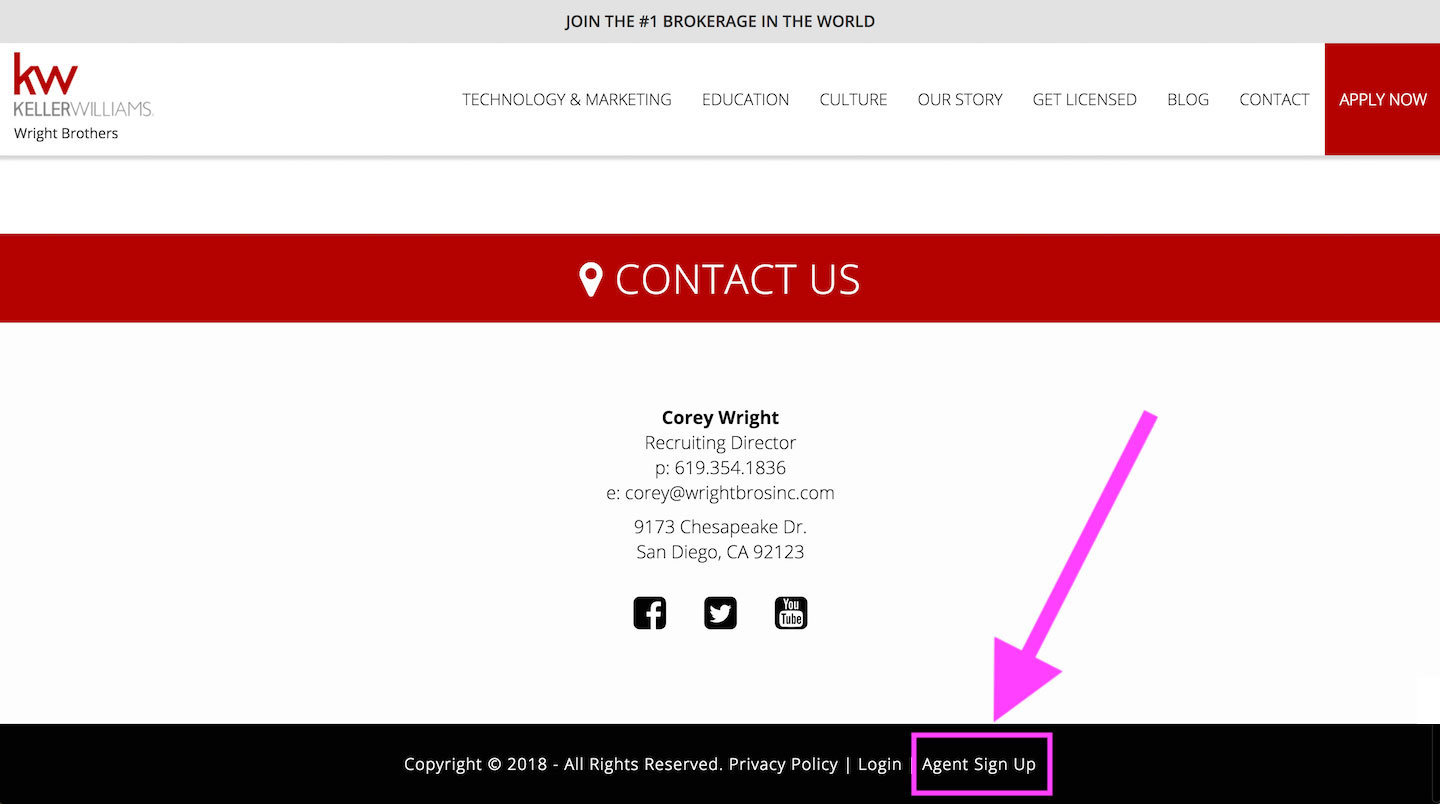
Complete the form on this page with your contact information and click 'Sign Up'
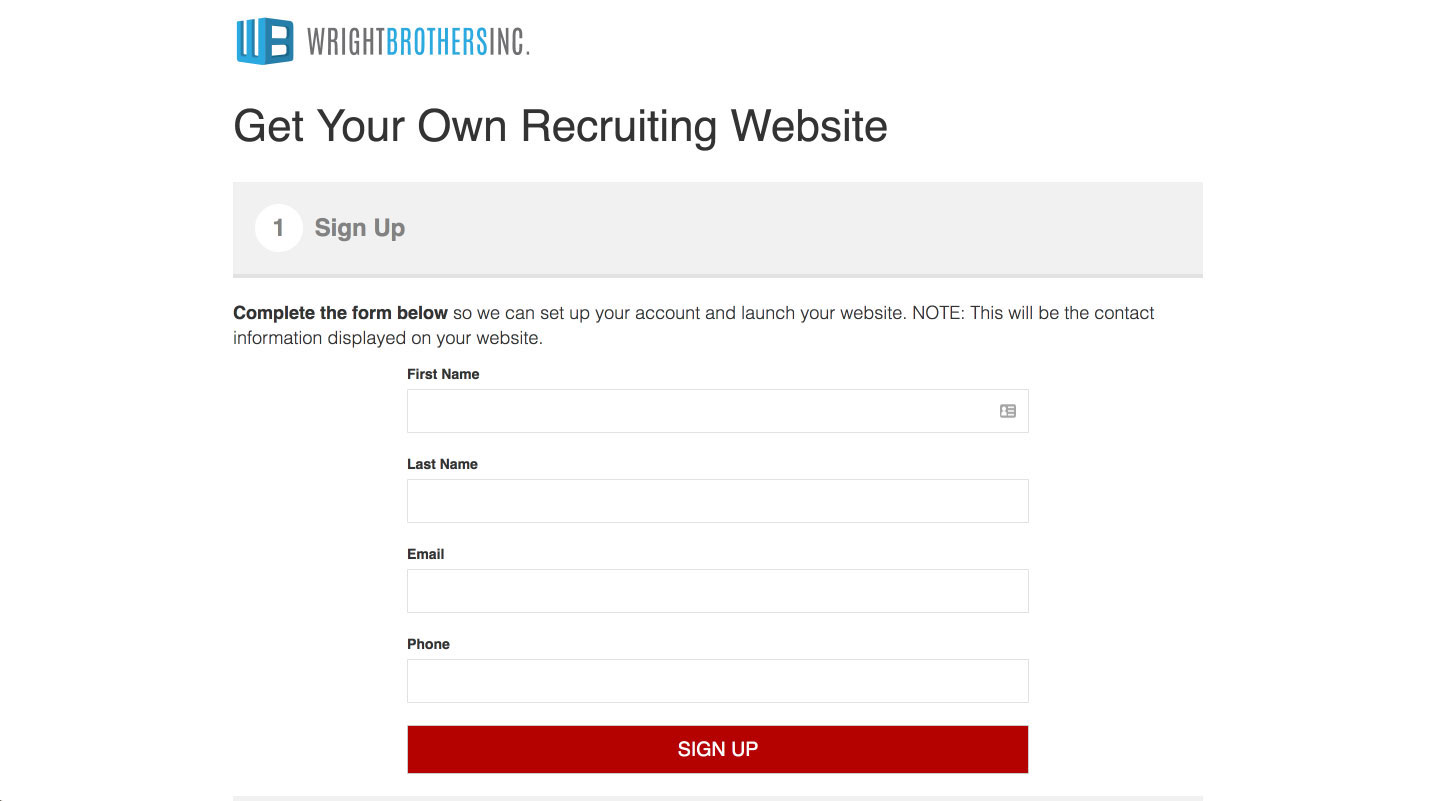
Once your information has been submitted, check your email for a link to your new website, as well as your username and password to access our Lead Management System, where you can view and track leads you generate.
NOTE: Managers and account managers can add new Agent's directly through the Lead Management System by clicking 'Users' on the left navigation bar, then clicking the 'Add User' button. Be sure to select 'Agent' as the User Role, if you do not want them to have full permissions.
Your website has a big red 'Apply Now' button in the header of your website. When a visitor click this lead, they will be prompted to complete our lead capture form.
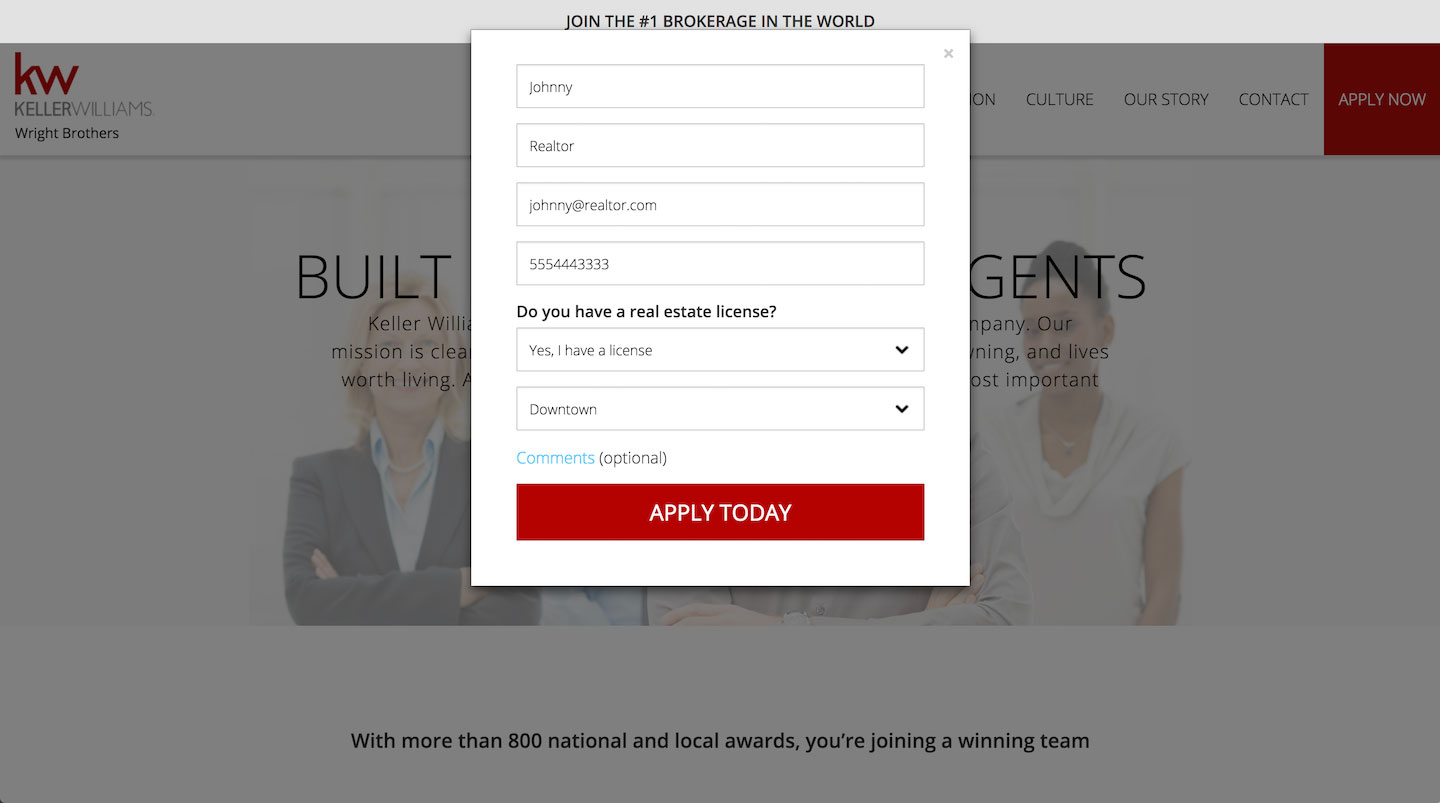
Once they complete the lead capture form, an email will be automatically sent to you and your Manager, with the contact information, and a link to view the full lead profile in your Lead Management System.
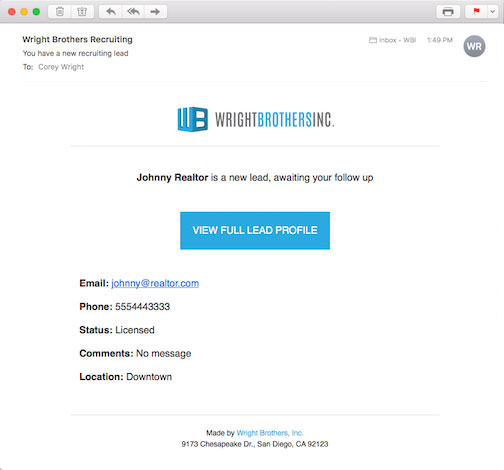
The lead will be automatically tagged with the Agent's email address, and will have the Agent's email address in the 'Added By' field for that lead, so your Manager knows which leads are coming from which Agents.
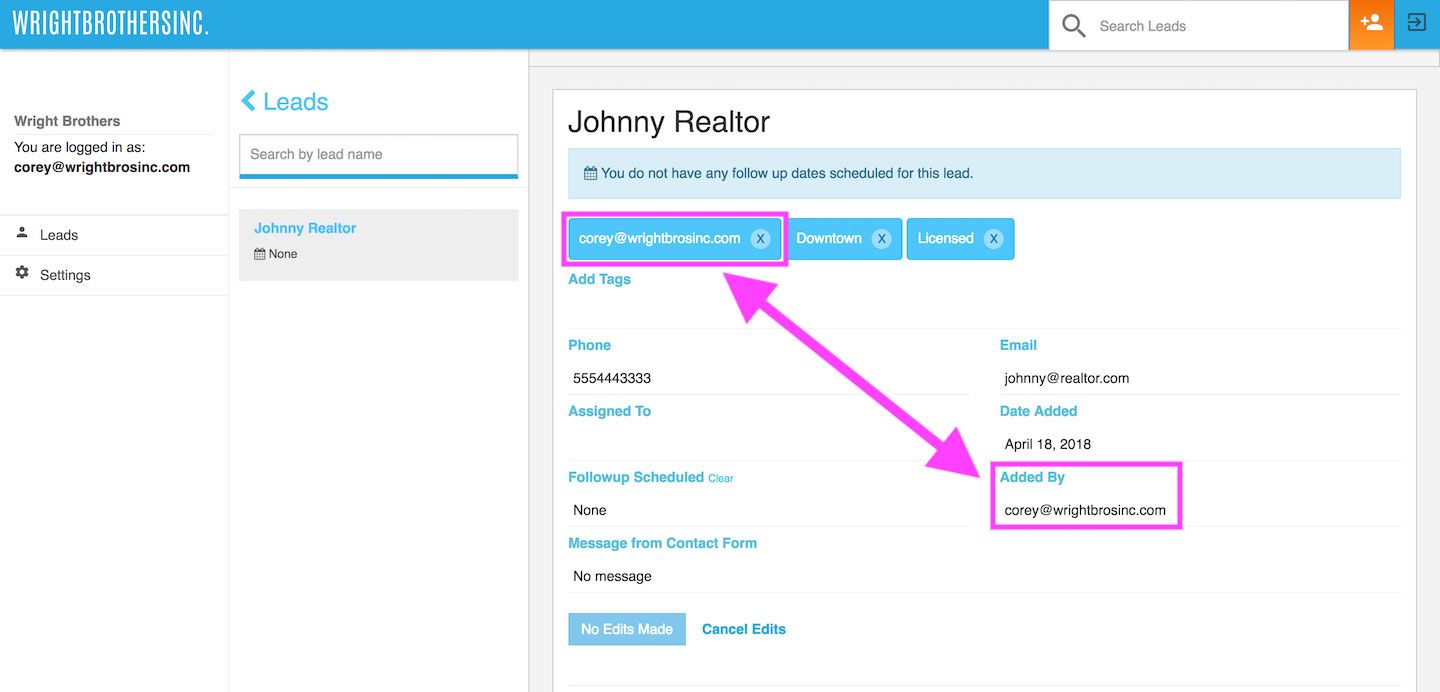
Agent's can update the contact information displayed at the bottom of their website. To do this, simply log into your Lead Management System, and click 'Settings' from the left hand navigation bar. You can edit and save your new contact information here.
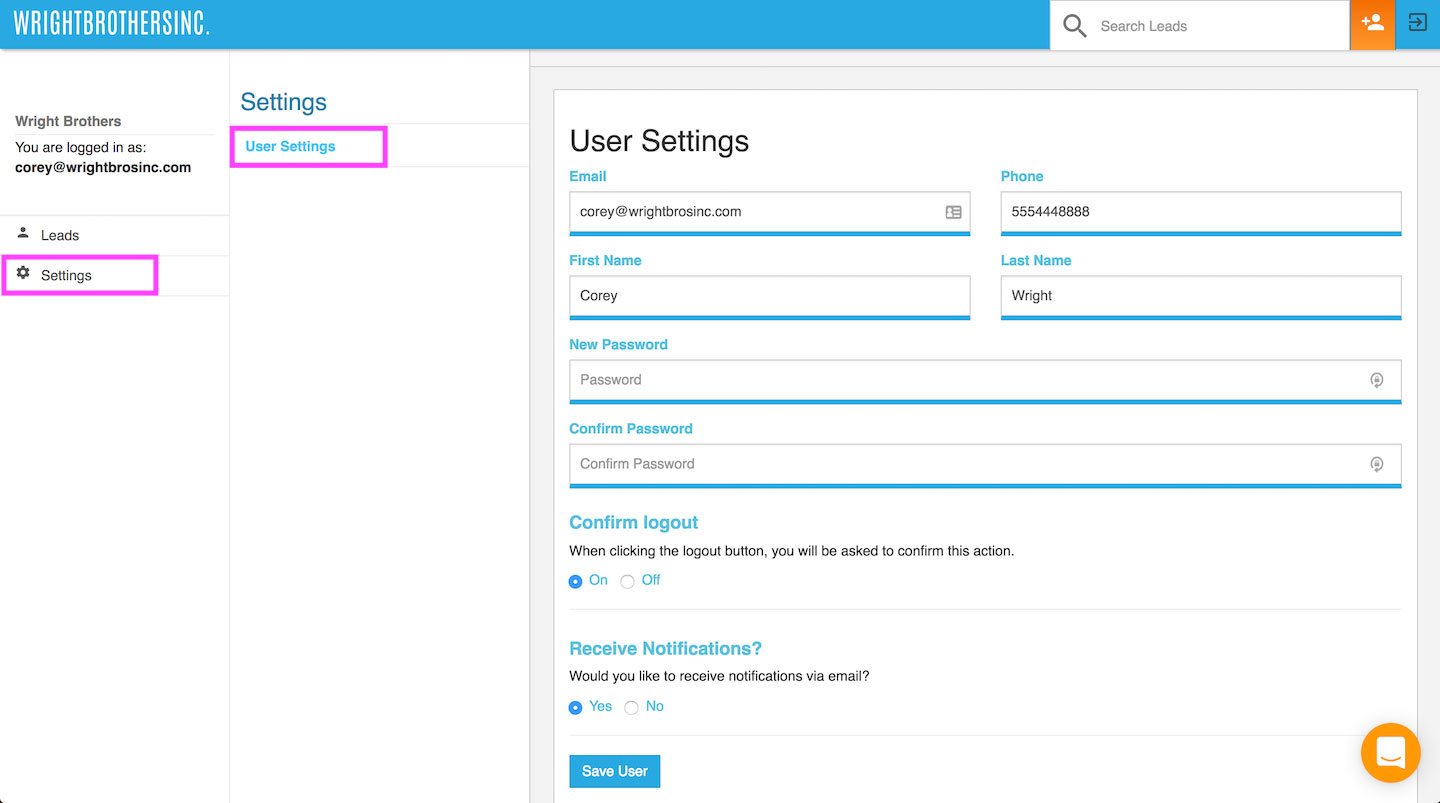
While Agents can set up a free website through Wright Brothers Recruiting, we do not send traffic to Agent sites. However, there are a few ways that Agents can send traffic to sites on their own.
If you have any other questions about Wright Brothers Agent, or your recruiting website, just email us at recruiting@wrightbrosinc.com and we'd be happy to help. Be sure to mention your office and your agent website URL if you have one.