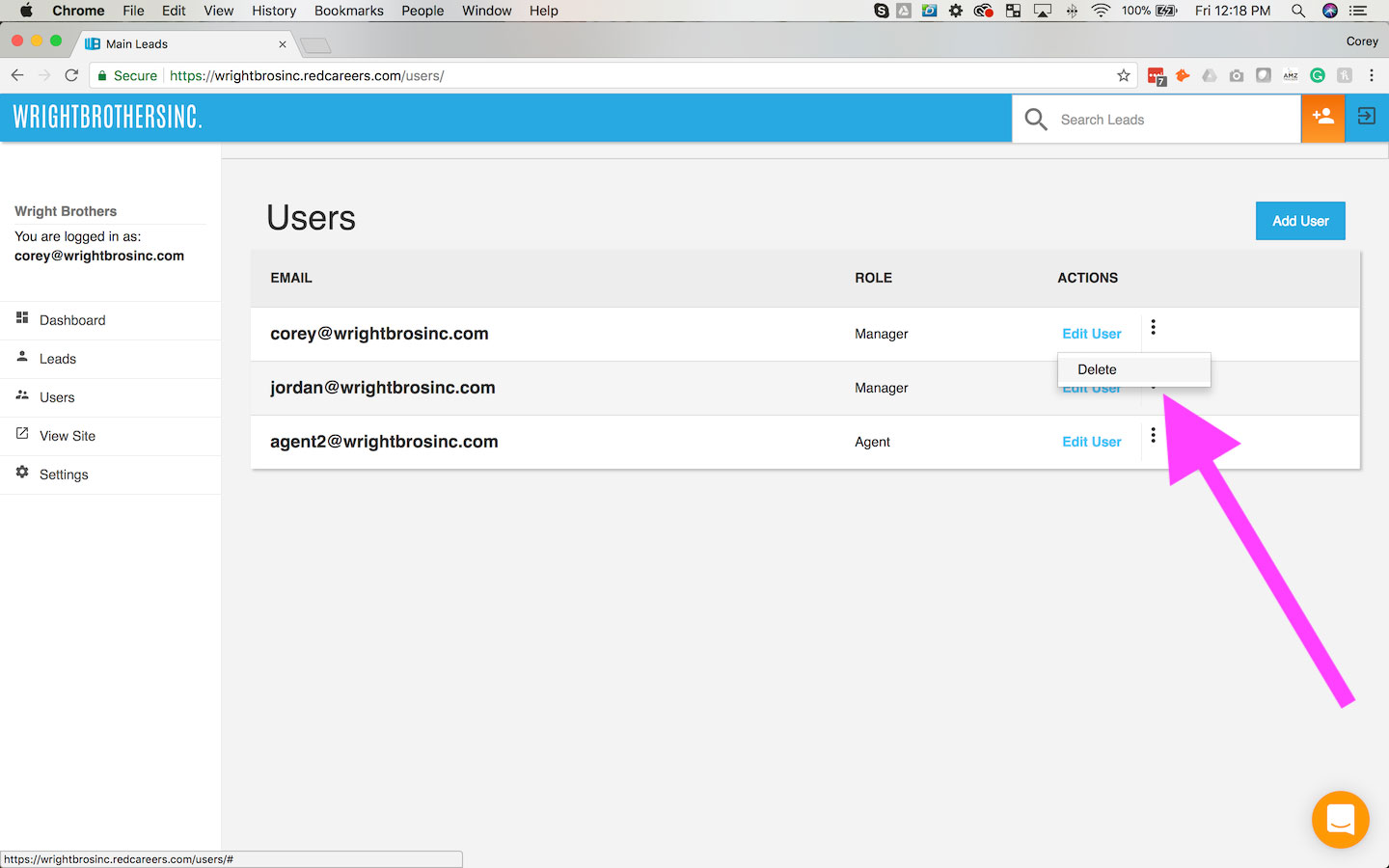Log into your Lead Management System, and click 'Users' from the left navigation bar, then click 'Add User'
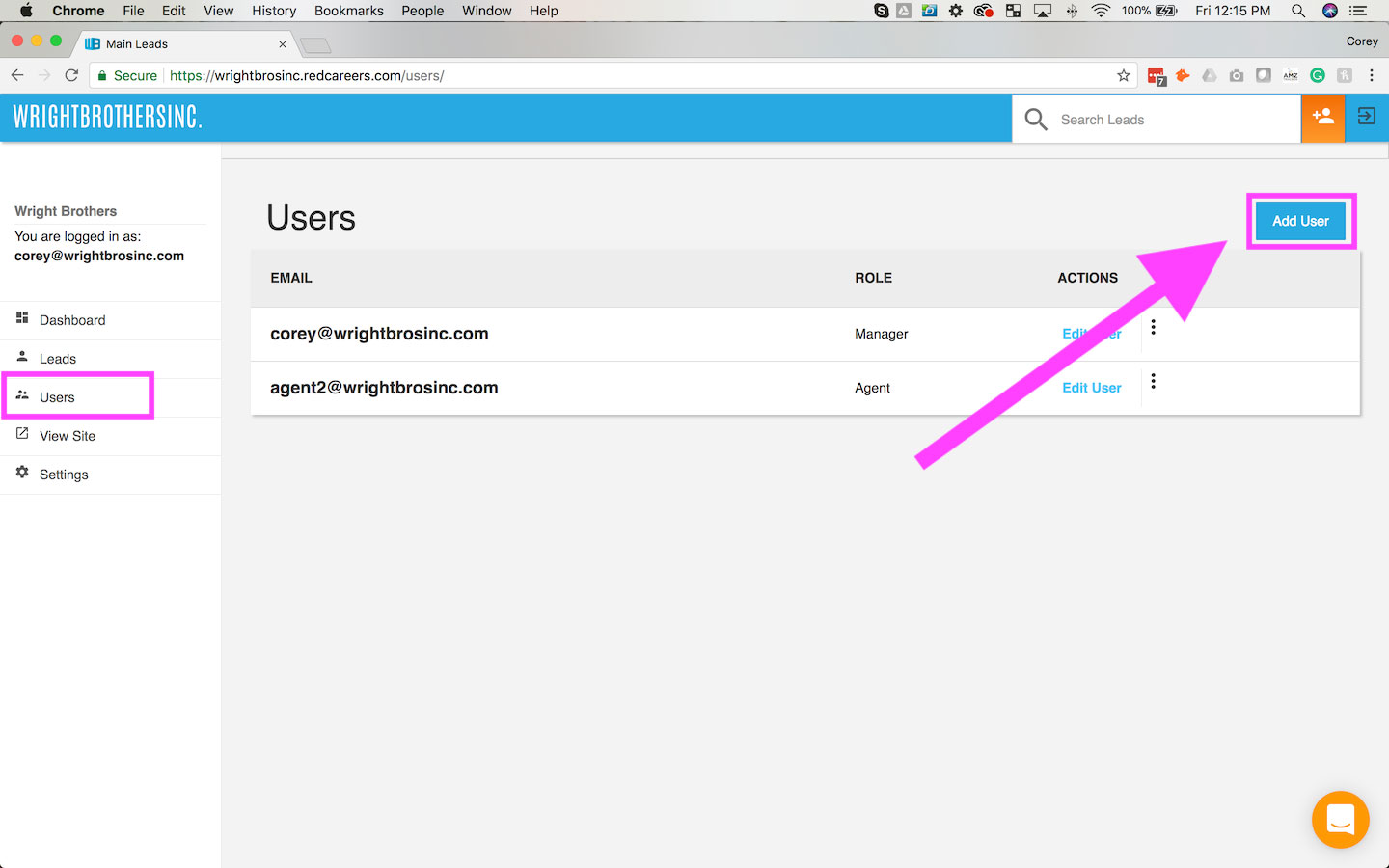
Fill in the new user's contact information, then select their role and permissions. Note: Managers will have full access to the LMS unless you uncheck specific permissions. Agents will have limited access and will only be able to view/edit leads that they add, or that come through their Wright Brothers Agent website.

As soon as you save the new user, they will receive an email with their login information, including their username, password, and a link to their newly created Wright Brothers Agent website.

Click the 3 dots icon in the 'Actions' column for the user you'd like to delete, and click 'Delete'